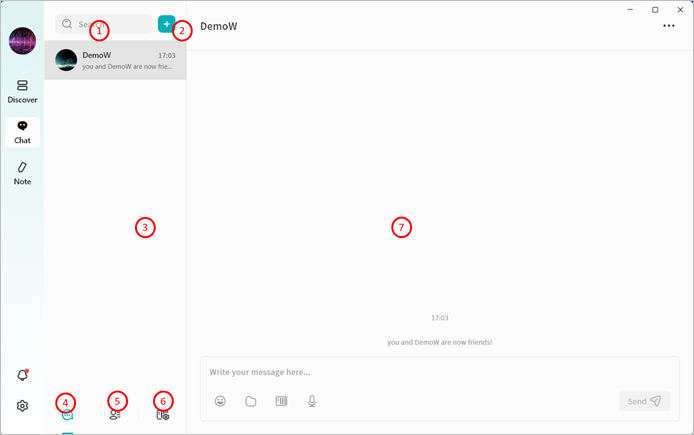Chat Interface Overview
After selecting a chat server, you will enter the Weline Pro chat interface:
① Search: Search for contacts with whom you already have active conversations.
② Add (+): Select users connected to the current chat server to start a first-time conversation, or invite new users to join the server (available only to the device owner).
③ New Conversation: Start a first-time chat with users connected to the current chat server.
④ Conversation List: Switch to view the list of chat conversations.
⑤ Contacts: View all users currently on the selected chat server.
⑥ Switch Chat Server: Switch between multiple chat servers at any time to communicate with users on different servers.
⑦ Chat Window: Displays chat messages and conversation history.